Gamma Manual 📖
Welcome to the official Gamma Mini Synth Manual 👋🛸
Introduction
Thank you for purchasing a Gamma Mini Synth!
We put everything we had into the creation of this portable beast - we hope it will inspire you in the same way we were inspired to bring it to life 🫶
BEFORE YOU BEGIN
Your Gamma comes with a partial charge.
⚡PLEASE FULLY CHARGE THE DEVICE⚡
...and then when you're ready jump into the PDF below!
FAQ 🤔
My Gamma is making a static/noise sound....
Your virtual pet is hungry!! 😋 (battery is nearing depletion). Charge the device via USB C and you'll be back in action ⚡
How to know when it's fully charged....
A blue light appears on top of the device (next to the lightning bolt icon) while it’s charging. The light turns off when charging is complete ✅
I want to use MIDI....
To use Gamma as a MIDI controller, simply turn on the "MIDI" option in the main menu and plug it into a host device via USB C (Mac, Windows, iOS, Android, etc...).
MIDI setup from here will be determined by whatever host device/software you're using. Please reference their respective manual's 🙏